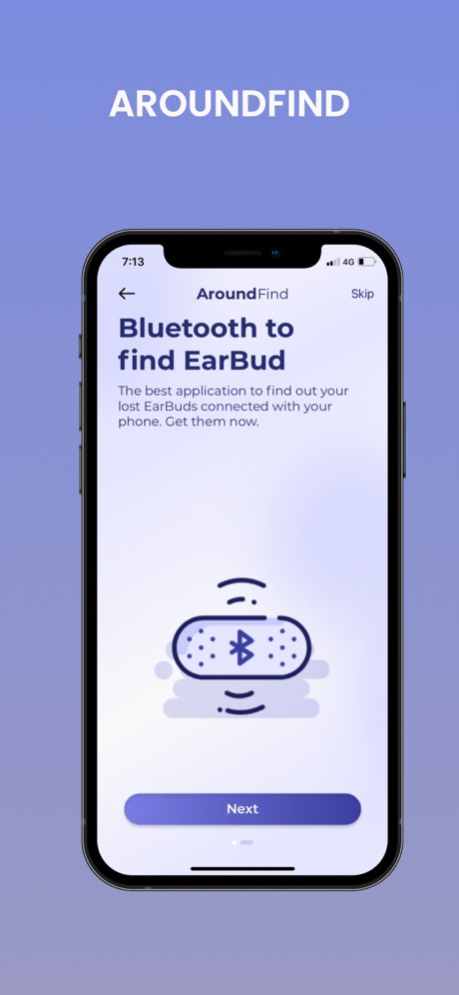Aroundfind : Device Finder 1.1
Free Version
Publisher Description
Find your lost airpods with the help of Aroundfind. The Aroundfind helps you find all Bluetooth devices, you have misplaced/lost, in no time. With only a couple of taps, you can locate all your gadgets including airpods, iPad, iPhone, apple watch, wireless headsets, or any other Bluetooth device that you have connected. The AirPods tracker algorithm has been engineered to constantly monitor all your devices so that you don’t lose them ever again!
• Device Radar displays all gadgets in your immediate vicinity in real-time.
• Tap on the gadget that you are looking for. The Distance Meter gives a score out of 100 based on the distance between you and your lost device.
• Compatible with almost all Bluetooth devices like airpod, Fitbit, Apple gadgets, Fitness Trackers, and others.
Using the AirPod finder involves 5 easiest steps.
Head on to the application.
Press the “Scan Your Devices” icon, to initiate scanning.
Track your distance score on the app as you move, and recover your misplaced gadget easily.
As you come closer to the lost gadget, the app sends an alarm to indicate you are nearby the lost device.
And Yayyy, you have located your valuable Airpod with your “Aroundfind app” Your treasure hunt of couple of minutes is successful!
Find all about our terms and conditions at:
https://aretechnologys.com/terms-condition-aroundfind/
1. Avail Aroundfind premium subscription for one month just at $9.99, one year just at $24.99, and lifetime just at $54.99 find the lost Airpod in the blink of an eye, with only a couple of taps.
2. The premium membership has an auto-renewal policy. Toggle off auto-renewal at least 24 hours before the expiration of the current plan.
3. The user can update the subscription nitty-gritty any time post-purchase. All you have to do is head on to the User Settings on your account and disable the auto-renewal policy.
4. Account will be debited for auto-renewal, within one day before the expiration of the existing membership term.
Do you have a query or some suggestions to help us improve your AirPod Tracker journey? Please feel free to contact us at: support@aretechnologys.com
Terms of Use - https://aretechnologys.com/terms-condition-aroundfind/
Privacy Policy - https://aretechnologys.com/privacy-policy-aroundfind/
Apr 18, 2022
Version 1.1
- Minor bugs fixed.
About Aroundfind : Device Finder
Aroundfind : Device Finder is a free app for iOS published in the System Maintenance list of apps, part of System Utilities.
The company that develops Aroundfind : Device Finder is Crypwallet LLP. The latest version released by its developer is 1.1.
To install Aroundfind : Device Finder on your iOS device, just click the green Continue To App button above to start the installation process. The app is listed on our website since 2022-04-18 and was downloaded 2 times. We have already checked if the download link is safe, however for your own protection we recommend that you scan the downloaded app with your antivirus. Your antivirus may detect the Aroundfind : Device Finder as malware if the download link is broken.
How to install Aroundfind : Device Finder on your iOS device:
- Click on the Continue To App button on our website. This will redirect you to the App Store.
- Once the Aroundfind : Device Finder is shown in the iTunes listing of your iOS device, you can start its download and installation. Tap on the GET button to the right of the app to start downloading it.
- If you are not logged-in the iOS appstore app, you'll be prompted for your your Apple ID and/or password.
- After Aroundfind : Device Finder is downloaded, you'll see an INSTALL button to the right. Tap on it to start the actual installation of the iOS app.
- Once installation is finished you can tap on the OPEN button to start it. Its icon will also be added to your device home screen.